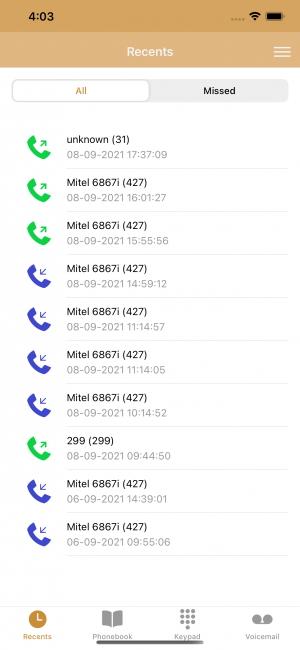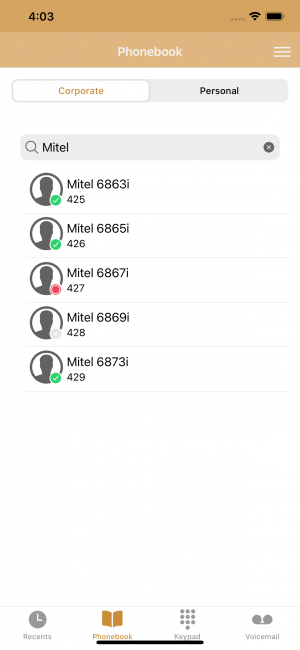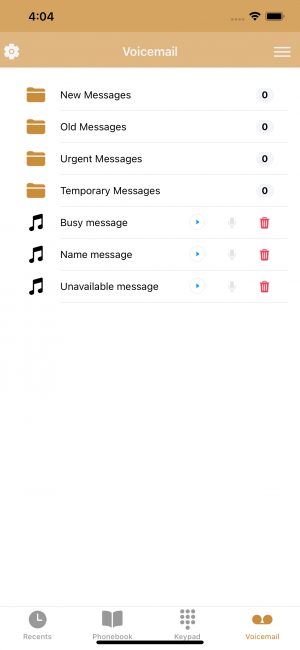![]() The @COM Personal Call Manager App (Abbreviated: PCM App) is a FREE add-on for the web-based @COM Personal Call Manager v2 (Abbreviated: PCM) with all the advantages of your mobiel phone of tablet. The @COM Personal Call Manager v2 can be used on a mobile phone via its web-browser, but the App offers a further integration with your mobile phone offering a much better fixed-mobile solution with unique properties. All features present in the @COM Personal Call Manager v2 are off course also present in the PCM App, but are enriched with the following features:
The @COM Personal Call Manager App (Abbreviated: PCM App) is a FREE add-on for the web-based @COM Personal Call Manager v2 (Abbreviated: PCM) with all the advantages of your mobiel phone of tablet. The @COM Personal Call Manager v2 can be used on a mobile phone via its web-browser, but the App offers a further integration with your mobile phone offering a much better fixed-mobile solution with unique properties. All features present in the @COM Personal Call Manager v2 are off course also present in the PCM App, but are enriched with the following features:
PCM App extra features;
- Access your personal contacts on your mobile phone or tablet from within the PCM App. (1,3)
- Transmit to the @COM Business Manager wether you are in a call or not, allowing your colleagues to see if you are on the phone or not.(1,3)
- Choose if you want to dial-out using the @COM Business Manager or your own mobile network.(2,3)
|
|
|
|
REMARKS
(1) Due to privacy these features can be turned off and on by the user without notification.
The PCM App only communicates the phone number you which to dial and if enabled the busy-state of your mobile phone to the @COM Business Manager. Whom you are calling with, or even if the phone call as taken place is not logged anywhere when your are not calling via the @COM Business Manager. For more details regarding your privacy, please check our Privacy Policy.
(2) When using the PCM with a mobile phone abroad additional call-charges may apply when using the PCM. This is due to some mobile providers that will charge users of foreign phones to use their services. Also when selecting to dial-out using the mobile provider, additional costs will likely apply.
(3) This requires the "Call Control" license/feature. The "Call Control" license/feature already existed in the @COM Business Manager v1.3 but has long been replaced by the "@COM CTI Level" licenses. Within the @COM Business Manager v2 the "Call Control" has returned but with a whole different purpose.
(4) The PCM v2 is only available on the @COM Business Manager v2 using a software version higher than SMR.2.87.127!