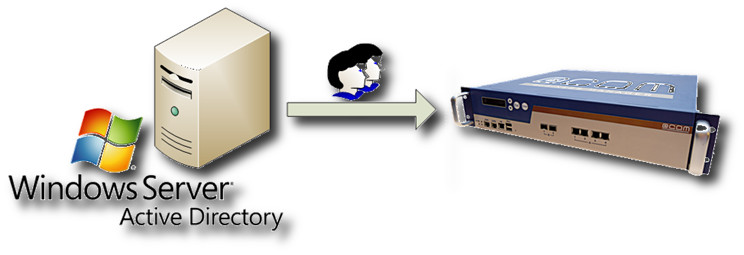
The @COM Active Directory Synchronization makes centralized management of the @COM Business Manager using the Microsoft Active Directory possible. By simply adding, deleting or modifying users in Microsoft Active Directory the changes made will automatically update users in the @COM Business Manager. As a result it is no longer needed to also add, remove, or modify the user in the @COM Business Manager. In addition, also the contacts stored in the Active Directory can be synchronized with the @COM Corporate directory of the system.
There are two different Active Directory Synchronization modules:
Active Directory User Synchronization
This function uses extension templates which can be assigned to departments defined in the Active Directory. So when you create a new user in Active Directory it will be created in the @COM Business Manager with the appropriate settings provided by the assigned extension template. All you need to do as a system administrator is show the user how he or she can login as flex-worker. This function is designed to be used in combination with the @COM Flex working feature. Therfor this feature does not automatically create normal extensions, but only flex-extensions.
It doesn't get easier, right? Wrong, it can!
In combination with the @COM Single Sign On feature you won't even need to tell the user how to logon as a flexworker.This feature will do it for you when you log on to your network using a PC. That's how easy it is using the @COM Business Manager!
Active Directory Corporate Directory Synchronization
This feature creates an LDAP connection with your Active Directory to synchronize contacts from the Active Directory to the @COM Corporate Directory. As a result this feature allows you to also manage all your phone directory by simply managing your Active Directory contacts, making system management even easier!
PS: This feature allows any LDAP server to be used and is not limeted to only the Microsoft Active Directory.



